
Is your smartphone slowing down, freezing, or lagging? Over time, devices accumulate unnecessary files, outdated apps, and background processes that reduce performance. Fortunately, you don’t need to buy a new phone—just follow these five easy steps to speed up your smartphone quickly.
In this guide, we’ll explore practical, expert-backed methods to optimize your device’s performance, along with a comparison table highlighting different optimization tools and techniques.
Why Do Smartphones Slow Down?
Follow these steps.to Speed Up Your Smartphone Quickly Before diving into solutions, it’s essential to understand why smartphones lose speed:
- Too many background apps consuming RAM
- Outdated software causing compatibility issues
- Storage overload (especially when below 10% free space)
- Battery degradation affecting performance
- Malware or bloatware running in the background
Now, let’s explore five proven ways to fix these issues.
1. Clear Cache and Unnecessary Files

What It Does:
follow this steps to Speed Up Your Smartphone Quickly Cache files help apps load faster but can pile up and slow down your phone.
How to Do It:
- Android: Go to Settings > Storage > Cached Data (or use Files by Google).
- iPhone: Offload unused apps via Settings > General > iPhone Storage.
✅ Pro Tip: Use CCleaner (Android) or PhoneClean (iOS) for deeper cleaning.
2. Uninstall or Disable Unused Apps
Why It Helps:
Bloatware and rarely used apps consume storage and RAM.
Steps:
- Android: Long-press an app > Uninstall or Disable (for pre-installed apps).
- iPhone: Hold an app icon > Delete App.
📌 Did You Know? Some apps run in the background even when closed—check Developer Options (Android) or Background App Refresh (iOS).
3. Update Your OS and Apps

Why Updates Matter:
Software updates include bug fixes, security patches, and performance boosts.
How to Update:
- Android: Settings > System > Software Update.
- iPhone: Settings > General > Software Update.
⚠️ Warning: Avoid using outdated OS versions—they’re more vulnerable to malware.
4. Optimize Battery Usage
How Battery Affects Speed:
Degraded batteries throttle performance to prevent shutdowns.
Fix:
- Enable Battery Saver Mode (Android/iOS).
- Replace the battery if health is below 80% (check via Settings > Battery).
🔋 Best Practice: Avoid extreme temperatures and overcharging.
5. Factory Reset (Last Resort)
When to Use It:
If your phone is extremely slow and other methods fail.
Steps:
- Backup data (Google Drive, iCloud).
- Go to Settings > System > Reset > Factory Reset.
🚨 Caution: This erases all data—use only as a last option.
Comparison: Smartphone Optimization Methods
| Method | Effectiveness | Ease of Use | Time Required | Best For |
|---|---|---|---|---|
| Clear Cache | High | Easy | 2-5 mins | Mild slowdowns |
| Uninstall Apps | Medium-High | Easy | 5-10 mins | Storage issues |
| Update OS/Apps | High | Moderate | 10-30 mins | Software bugs |
| Battery Optimization | Medium | Moderate | 5-15 mins | Aging batteries |
| Factory Reset | Very High | Hard | 30+ mins | Severe lag |
Alternative Optimization Tools
If manual methods aren’t enough, try these apps:
| Tool | Platform | Key Feature | Rating |
|---|---|---|---|
| CCleaner | Android | Junk cleaner | ⭐⭐⭐⭐ |
| PhoneClean | iOS | Deep cleaning | ⭐⭐⭐⭐ |
| SD Maid | Android | System cleanup | ⭐⭐⭐½ |
Final Thoughts
A slow smartphone doesn’t always mean it’s time for an upgrade. By clearing cache, managing apps, updating software, optimizing battery, or resetting, you can restore speed quickly.
For best results, combine multiple methods and maintain regular upkeep. If problems persist, consider professional servicing or a battery replacement.
🔹 Have questions? Drop them in the comments below!
Sources:
- Google Support: Free Up Phone Storage
- Apple: Optimize iPhone Storage
- Android Authority: Speed Up Your Phone
This guide provides actionable, expert-backed tips to keep your smartphone running smoothly. Try these steps today and notice the difference! 🚀

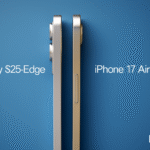

Pingback: Best Camera Phone 2025: iPhone 16 Pro vs Galaxy S25 Ultra
Pingback: Boost Your Wi-Fi Speed Instantly - No Cost, No Gadgets!