🧠 Overview

Learning how to detect hidden cameras has become essential in today’s digital age. As hidden surveillance devices become more advanced and common, your privacy could be at risk—whether you’re in a hotel room, Airbnb, or public restroom.
But here’s the good news—you don’t need to be a tech expert to detect hidden cameras. With a few smart tricks and tools, anyone can spot suspicious surveillance devices and keep their privacy intact.
🚨 Why Detecting Hidden Cameras Matters
Hidden cameras—also called spy cams—are small, discreet recording devices that can be hidden inside everyday objects like:
These devices can record both audio and video, often without the victim’s knowledge. In countries like the U.S., UK, and India, laws prohibit recording in private areas like bedrooms and bathrooms without consent—but that doesn’t stop offenders.
✅ Fact: A 2019 IPX1031 survey revealed that 11% of Airbnb guests reported discovering hidden cameras in their rental.
🔍 7 Proven Tricks to Detect Hidden Cameras Anywhere
🔦 1. Do a Visual Sweep of the Room
Start by carefully observing your surroundings.
Look out for:
- Strange or out-of-place gadgets
- Small holes in walls or appliances
- Anything pointed toward beds, showers, or private areas
👉 Hidden cameras are often disguised in:
- Smoke alarms on the ceiling
- Vents or air purifiers
- Phone or alarm clocks
Tip: If something feels off, trust your instincts.
💡 2. Use the Flashlight Reflection Test
Turn off the lights, grab your phone flashlight, and scan the room slowly. Camera lenses reflect light, and when your flashlight hits the lens, it may give off a telltale glint or reflection.
🔍 Best used in: Dark environments or at night
✅ Pros: No extra tools needed
❌ Cons: Doesn’t work well in bright rooms
📱 3. Try Infrared (IR) Detection with Your Phone Camera
Hidden cameras with night vision often emit infrared light, which the human eye can’t see—but your phone camera might.
🔧 How to check:
- Turn off the lights
- Open your phone’s front camera (rear cameras often filter out IR)
- Slowly scan suspicious areas
You may spot small glowing dots—which could mean a hidden infrared camera is active.
📲 4. Download a Hidden Camera Detector App
There are apps designed to detect hidden cameras by scanning for:
- Magnetic fields
- Reflected light
- Infrared emissions
Popular apps:
- Hidden Camera Detector (iOS)
- Glint Finder (Android)
- Fing – for Wi-Fi scans (see tip #7)
🧪 Note: These apps work better on newer phones with powerful sensors but aren’t foolproof.
📶 5. Use an RF (Radio Frequency) Detector
If the camera is transmitting data (via Wi-Fi, Bluetooth, or SIM), a radio frequency detector can pick up on those signals.
🔧 How it works:
Turn on the RF detector and walk around the room. If it detects any transmitting devices, it will beep or flash.
| Detector | Range | Price | Signal Type |
|---|---|---|---|
| G4 Elite | 10m | $59 | RF/Wireless |
| SpyFinder Pro | 8m | $99 | IR + RF |
✅ Pros: Most reliable for detecting wireless spy cams
❌ Cons: May pick up unrelated signals (e.g., routers)
📡 6. Scan Local Wi-Fi for Suspicious Devices
Many modern hidden cameras connect to Wi-Fi to stream footage. Use a network scanning app like Fing or Who’s On My Wi-Fi to list connected devices.
🔧 Steps:
- Connect your phone to the room’s Wi-Fi
- Scan for unknown devices (especially ones listed as “IP Camera,” “ESP,” “unknown”)
- Disconnect Wi-Fi temporarily and see which devices go offline
✅ Pros: Works well in rented apartments/hotels
❌ Cons: Doesn’t work if camera uses its own hotspot or mobile data
🎧 7. Listen for Subtle Sounds
Some hidden cameras emit a low hum, click, or buzz—especially when turning on or recording. Sit in silence for a minute or two and listen carefully near suspicious items.
📊 Comparison Table: DIY vs Pro Tools to Detect Hidden Cameras
| Method | Tools Needed | Accuracy | Skill Level | Cost | Best For |
|---|---|---|---|---|---|
| Visual Inspection | None | Low-Med | Beginner | Free | Quick checks |
| Flashlight Trick | Phone flashlight | Medium | Beginner | Free | Hotel rooms |
| Infrared Detection | Phone camera | Medium | Beginner | Free | Night vision cams |
| Mobile Apps | Smartphone | Medium | Beginner | Free–$5 | General environments |
| RF Detector | RF detection device | High | Intermediate | $50–$100 | Hidden wireless devices |
| Wi-Fi Scan | Fing or similar apps | High | Beginner | Free | Hotels & rental homes |
| Sound Detection | Your ears | Low | Beginner | Free | Close-range hidden mics |
🔐 What to Do If You Discover a Hidden Camera
If you do detect a hidden camera, follow these steps:
- Do not tamper with the device
- Take photos or videos as evidence
- Leave the room or location immediately
- Report the incident to:
- Property owner
- Platform (like Airbnb)
- Local authorities
👉 Important: In most countries, recording someone without consent in private spaces is illegal.
🛡️ Pro Tips to Stay Protected on Every Trip
- Bring a portable RF or lens detector when traveling
- Use electrical tape to cover suspicious lights or camera lenses
- Avoid rental properties with bad or no reviews
- Check lamps, smoke detectors, wall clocks, and TVs closely
- Turn off or unplug unusual gadgets in your room
🙋♀️ Frequently Asked Questions
Yes. Flashlight tricks and camera-based IR detection are surprisingly effective.
They’re helpful but not foolproof. Always use them with other inspection methods.
An RF Detector or Wi-Fi scanning app like Fing offers high accuracy for wireless cameras.
✅ Final Thoughts
Staying in a hotel or Airbnb should feel safe—not invasive. By learning how to detect hidden cameras, you can protect yourself, your family, and your privacy. These simple yet powerful tools and techniques will help you feel more confident, no matter where you are.


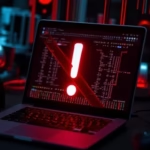
Pingback: Internet Slow? 10 Major Mistakes Slowing It Down (Fixes Inside)
Pingback: How To Spot Fake AI Videos Easily