Introduction
10 Major Mistakes That Make Your Internet Slow (And How to fix them)? Few things are more frustrating than dealing with a slow internet connection—especially when you’re in the middle of work, a movie, or a gaming session. You might blame your Internet Service Provider (ISP), but the real issue often lies within your home network setup.
In this detailed guide, we reveal the 10 major mistakes that make your internet slow, and more importantly, how to fix them quickly—even without calling tech support.

✅ 1. Poor Router Placement Causes Internet Slowdowns
Mistake: Placing the router behind furniture, inside cabinets, or in far corners.
Why It Slows Your Internet: Wi-Fi signals don’t travel well through walls or objects, leading to poor signal strength.
Fix: Position the router in a central, elevated, and open location—preferably at chest height and away from large electronics.
✅ 2. Outdated Routers Lead to Slow Internet
Mistake: Using older devices that don’t support modern standards like Wi-Fi 5 or 6.
Why It Slows Your Internet: Older hardware can’t handle high-speed connections or multiple devices well.
Fix: Upgrade to a router that supports Wi-Fi 6 for better range, speed, and device management.
Example: TP-Link Archer AX50 – Wi-Fi 6 Router
✅ 3. Skipping Firmware Updates = Internet Slow Trouble
Mistake: Never updating your router’s software.
Why It Slows Your Internet: Missing security patches and performance optimizations can lead to poor connectivity.
Fix: Log in to your router admin panel and check for firmware updates monthly. Enable auto-updates if supported.
✅ 4. Default Settings Can Slow Down Your Internet
Mistake: Keeping the default username/password set by the manufacturer.
Why It Slows Your Internet: Makes your network vulnerable to hackers, who can modify settings or use your bandwidth.
Fix: Change your router’s login and set a strong Wi-Fi password using a mix of characters.
✅ 5. One Band Network = Internet Slow for All Devices
Mistake: Using only the 2.4GHz band for every device.
Why It Slows Your Internet: 2.4GHz gets crowded easily and offers slower speeds compared to 5GHz or 6GHz bands.
Fix: Use a dual-band or tri-band router and connect newer devices to the 5GHz band for better performance.
✅ 6. Wi-Fi Overload? Use Ethernet to Fix Internet Slow
Mistake: Connecting gaming consoles, smart TVs, or desktop PCs over Wi-Fi.
Why It Slows Your Internet: Wireless interference reduces speed and consistency.
Fix: Use Ethernet cables for stationary devices to free up bandwidth for mobile devices and reduce lag.
✅ 7. Bandwidth Hogs Make Your Internet Slow
Mistake: Heavy downloads or 4K streaming on one device slow down everything else.
Why It Slows Your Internet: Bandwidth-intensive apps can throttle speeds for all users.
Fix: Enable QoS (Quality of Service) on your router to prioritize traffic, e.g., work apps or video calls.
✅ 8. Rebooting Router to Prevent Internet Slow
Mistake: Letting your router run non-stop for months.
Why It Slows Your Internet: Over time, memory leaks and software bugs can build up.
Fix: Reboot your router at least once a month. You can even schedule automatic reboots during off-peak hours.
✅ 9. Using Old Cables That Make Internet Slow
Mistake: Using outdated or cheap Cat 5 cables.
Why It Slows Your Internet: Older cables can’t handle high-speed data and cause signal degradation.
Fix: Upgrade to Cat 6 or Cat 7 shielded Ethernet cables for faster, interference-free transmission.
✅ 10. Weak Security May Be Slowing Internet
Mistake: Using weak encryption or leaving the network open.
Why It Slows Your Internet: Unauthorized users can connect and consume bandwidth.
Fix: Use WPA3 security, disable WPS, and regularly check for unknown connected devices via the router dashboard.

📊 Comparison Table: Poor Setup vs. Optimized Setup
| Network Setup Aspect | Poor Setup | Optimized Setup |
|---|---|---|
| Router Type | Old Wi-Fi 4 or 5 | New Wi-Fi 6 / 6E |
| Frequency Band Used | Only 2.4GHz | Dual-band (2.4GHz + 5GHz or 6GHz) |
| Wired Connections | None | Ethernet for TVs, PCs, Consoles |
| Cable Quality | Cat 5 or lower | Cat 6 or Cat 7 Shielded |
| Firmware Updates | Never updated | Updated monthly or auto-enabled |
| Device Prioritization | None | QoS enabled |
| Security Settings | Default / WEP | WPA3 with custom password |
| Router Location | Hidden behind walls/furniture | Open, central, elevated location |
🧠 Pros and Cons of Fixing Internet Issues Yourself
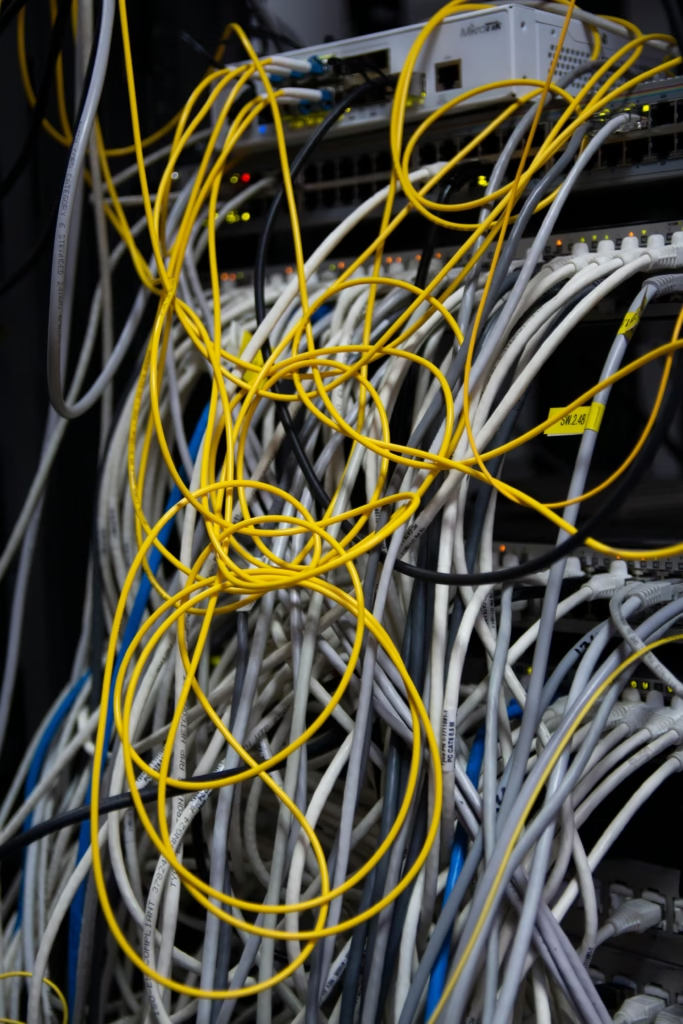
| Pros | Cons |
|---|---|
| Saves money on technician visits | Time-consuming for beginners |
| Learn more about how your network works | Can be complex for non-tech users |
| Tailored solution based on your usage | Incorrect setup may make the issue worse |
❓ FAQs About Slow Internet
Q1: Why is my internet slow even with a high-speed plan?
A: It’s likely due to hardware issues, bad router placement, or interference—not your ISP.
Q2: How often should I change my router?
A: Every 3–5 years or sooner if it can’t handle multiple devices or newer speeds.
Q3: Can using a VPN slow down my internet?
A: Yes, VPNs encrypt your data, which can slightly reduce speed, especially if using a distant server.
Q4: What’s the best fix for lag during video calls or gaming?
A: Use Ethernet for a wired connection and enable QoS to prioritize video or gaming traffic.
💡 Final Thoughts
A slow internet connection isn’t always your ISP’s fault. Most of the time, the problem lies within your home—outdated routers, poor cable choices, bad placement, or unsecured networks can all affect performance.
By identifying and fixing these 10 major mistakes, you can dramatically improve your internet speed, reliability, and even security. And the best part? Most of these fixes are free or low-cost.


